Using Allow Access in cookie restricting browsers
You may have seen our Allow Access button. This is to allow browser to read cookies from third-party’s. In other words allow you to login to ReplyBox and comment whilst on your own website.
This requires authorisation to parse information between the 2. Chrome for example is more lenient and allows the parsing of information without requesting to do so, but iOS Safari for example or incognito Chrome doesn’t allow this so we need to explicitly ask.
Here’s an example of how we get it to work:
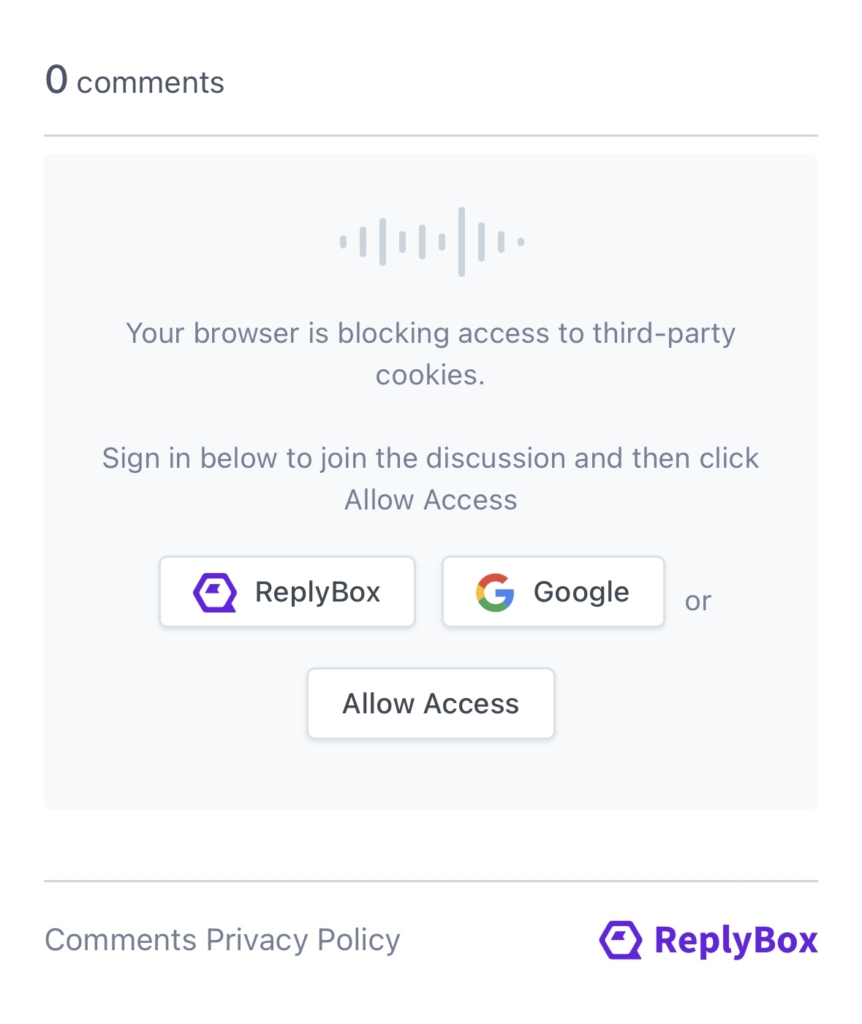
- At this point you/the user are not logged in, so firstly you must sign in to tell the browser you want to interact with getreplybox.com and login
- Once you are logged in you will be re-directed back to the same page and all will look the same. At this point you know you’ve logged in else there would have been an error so you now follow the next step and click “Allow Access”.
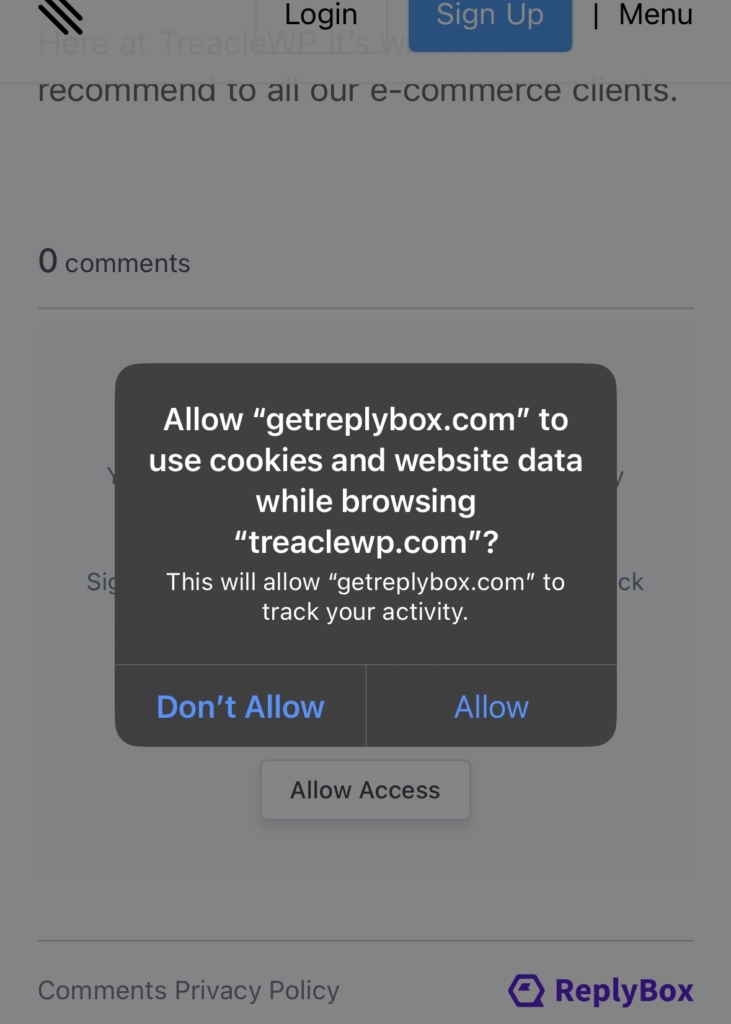
This then requests to share data between the 2 websites (you and us).
3. Once clicking “Allow”, the comments section will refresh again allowing you to comment as you’ve already signed in and then allowed access to your authorisation.
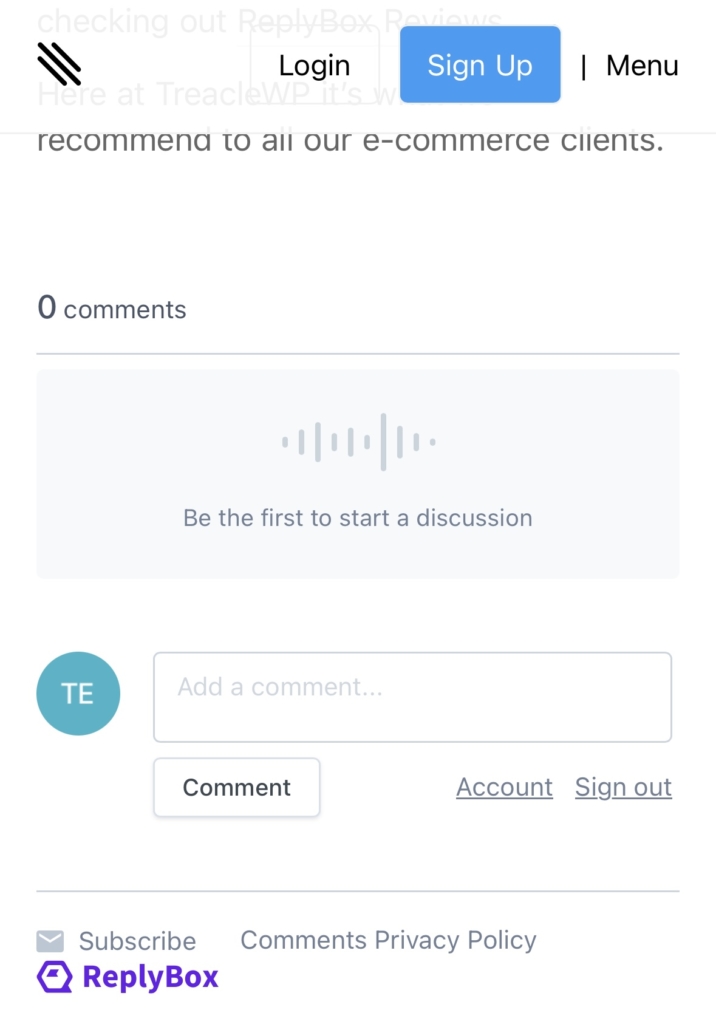
Unfortunately our hands are tied with how browsers have these security edge cases and this seems to be the only work around. We will keep looking into browser updates to see if this flow can be more intuitive in the future.