Features
Using Webhooks
ReplyBox can send webhook events that notify your application any time a new comment is posted. This is especially useful for notifying external services such as Zapier of new comments.
To add a webhook endpoint, head over to your site dashboard and navigate to the Notifications tab. Click Add Endpoint. Webhooks require a Pro subscription.
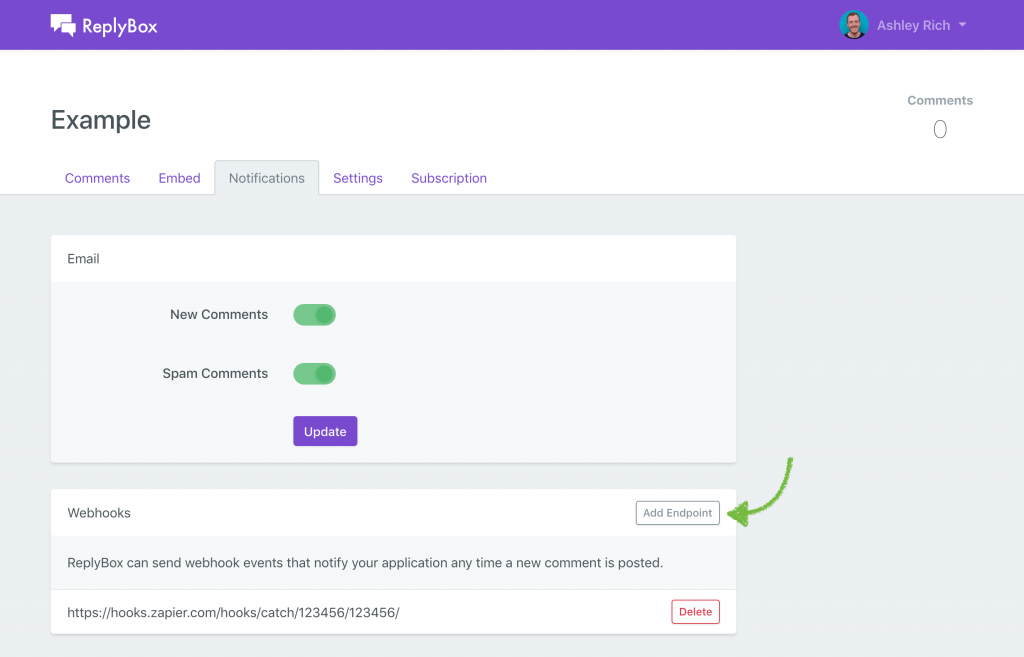
When a new comment is submitted, a POST request will be made to your endpoint with the following JSON payload:
{
"user": {
"name": "John Doe",
"avatar_url": "https://www.gravatar.com/avatar/a2dbc76c987031a8b794e0afa08f0536.jpg"
},
"comment": {
"id": 12345,
"url": "https://acmepublishing.com/blog/my-awesome-post/#comment-12345",
"parent_id": 1234,
"markdown": "I am ~~never~~ wrong.",
"html": "I am never wrong.",
"plaintext": "I am never wrong.",
"status": "pending",
"approved": false,
"pending": true,
"spam": false,
},
"page": {
"id": 123,
"url": "https://acmepublishing.com/blog/my-awesome-post/",
"identifier": "my-awesome-post",
"title": "My Awesome Post"
}
}