Features, WordPress
WordPress Sign-In
If using our WordPress plugin, you can enable single sign-on (SSO) so that users can comment on posts or pages using their existing WordPress account.
A few caveats:
- Anonymous comments are not currently supported. Only authenticated WordPress users will be allowed to comment
- You should configure any caching plugins not to cache logged-in users or cache on a per-user basis
- If a user already has a ReplyBox account and is signed in, their ReplyBox account will take precedence over their WordPress account
Enabling Single Sign-On
Head over to the site’s setting screen and navigate to the Embed tab.
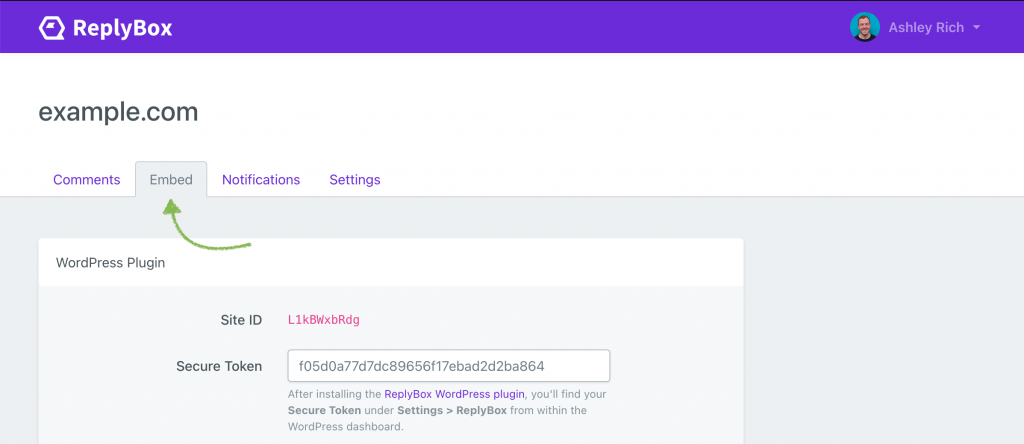
Toggle on the Single Sign-On option to generate a unique secret key.
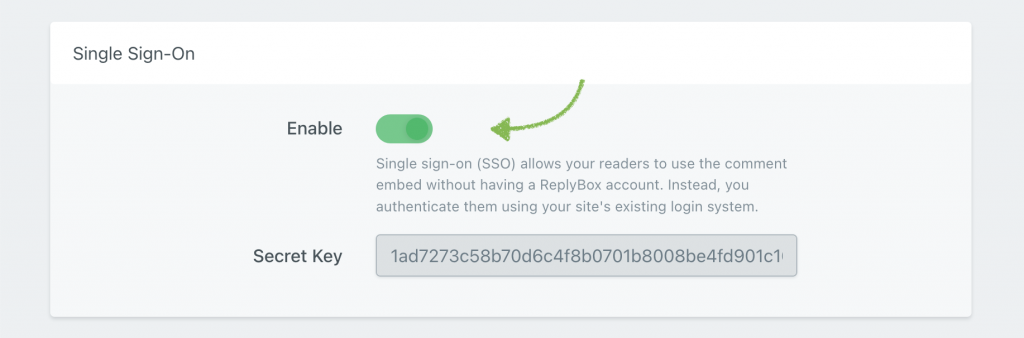
Update wp-config.php File
Add the REPLYBOX_SSO_KEY constant to your site’s wp-config.php file, using the Secret Key generated by ReplyBox as the value.
define( 'REPLYBOX_SSO_KEY', 'f05d0a...' );You can optionally provide a login URL, which will display a sign-in button for guest users.
define( 'REPLYBOX_SSO_LOGIN_URL', 'https://example.com/login' );Important! Never share your SSO secret key. It should remain hidden at all times.